if you use their windows home edition and wanted to change the tapping touch disabled....firstly click start as like in the picture down below......
it will appear at screen and then click control panel..after click control panel ...
it will be appear like as a picture down below here....
and then click at the mouse....you will seen look likes this....
and click the device setting.......
after click and seen ...the sign is "Yes Synaptics TouchPad V7.2"
then click "settings....." and then it will shown another pages as like pictures down below here....
then click the empty places to insert tick for enable..



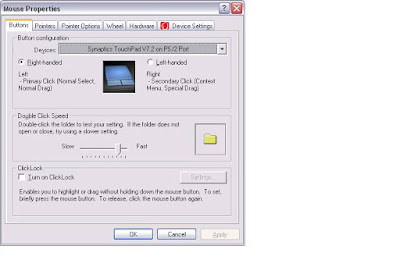


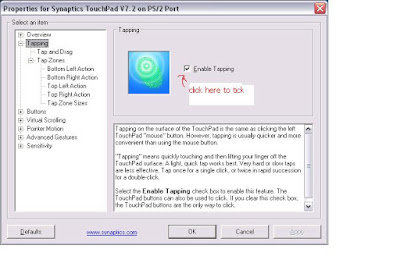
No comments:
Post a Comment